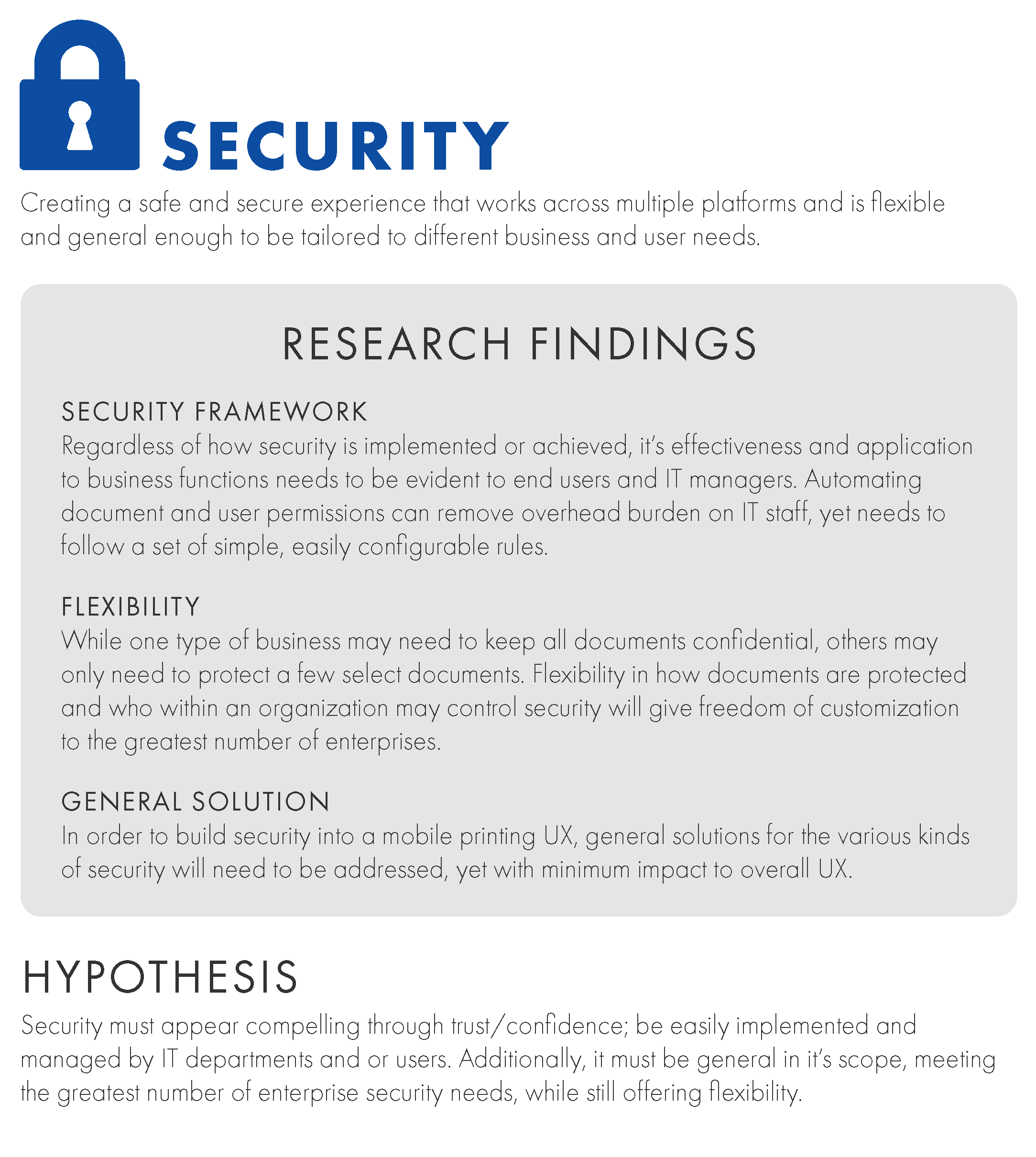PROJECT BRIEF
Develop future UX printing solutions for cloud and mobile based products and services for Enterprise B2B environments
Client: Samsung
Role: Lead Designer
Year: 2013
Research Principles
User Experience Map
Mobile Printing Experience Map
Mapping out the mobile printing experience was the first step in understanding the possible motivations for a user.
Phases
The printing experience steps were then collected into 5 phases.
Personas
Using 3 persona’s provided by Samsung, a mobile printing narrative was created. Each persona represented a different type of “worker” based upon their work habits and environment.
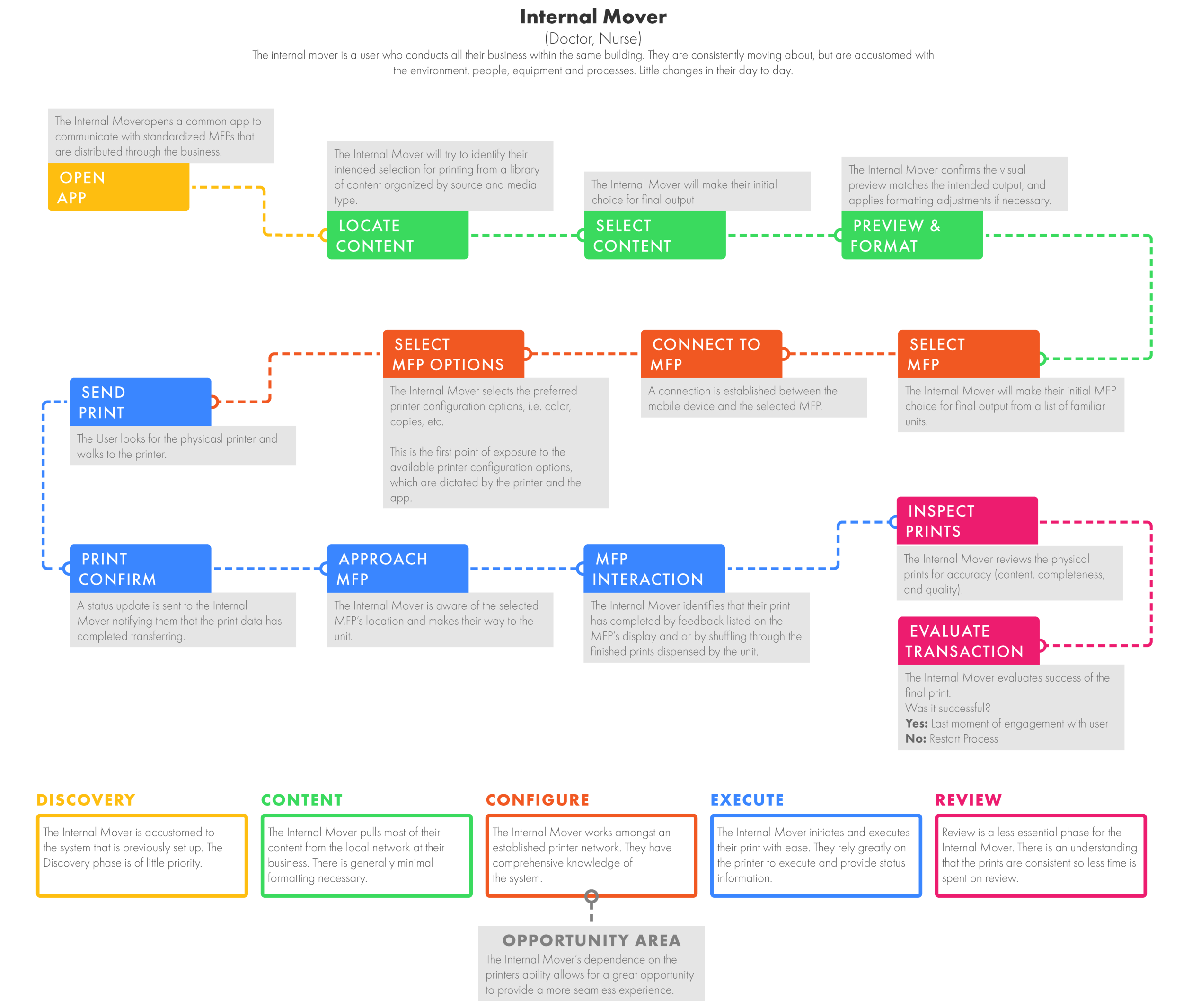
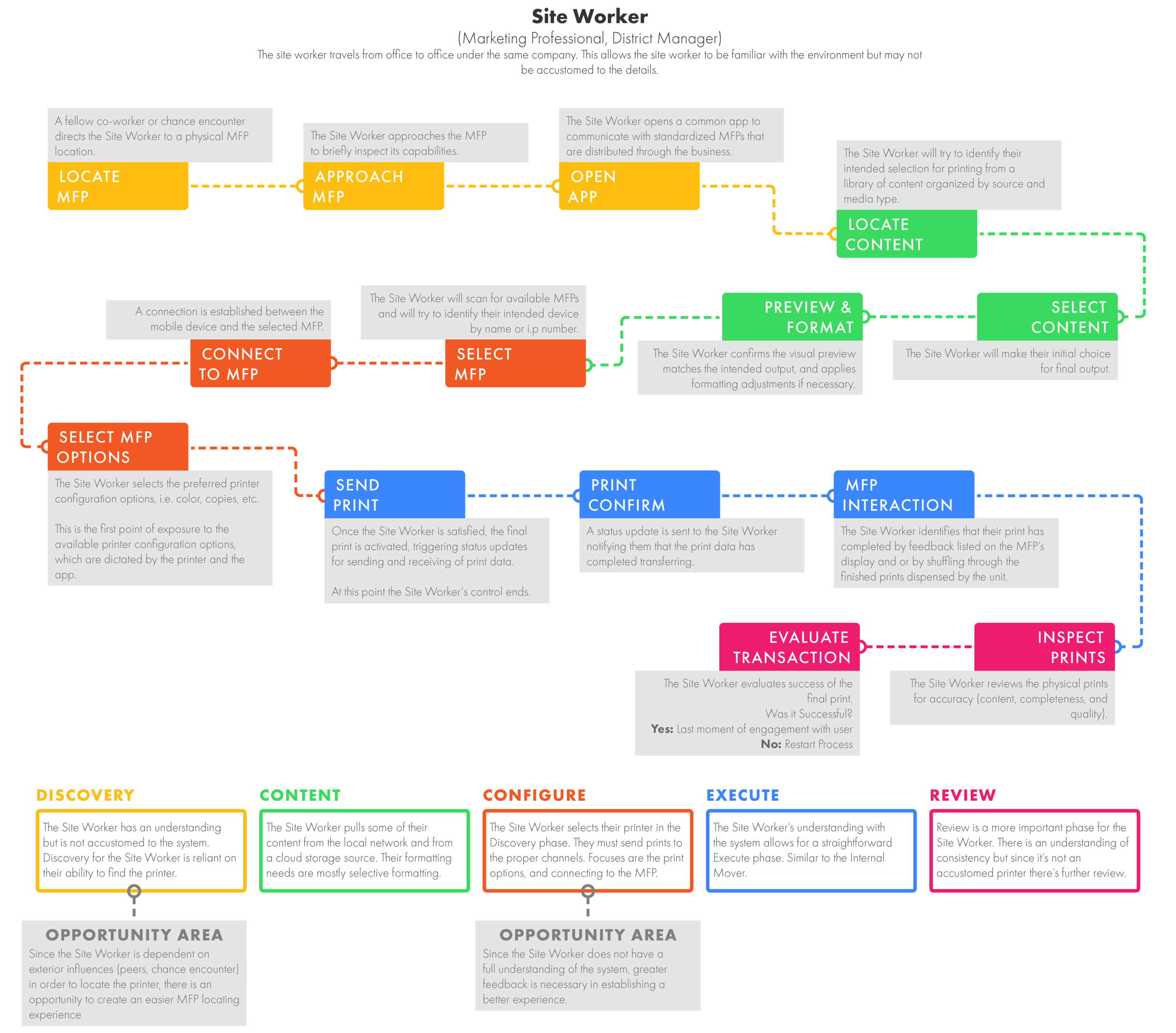
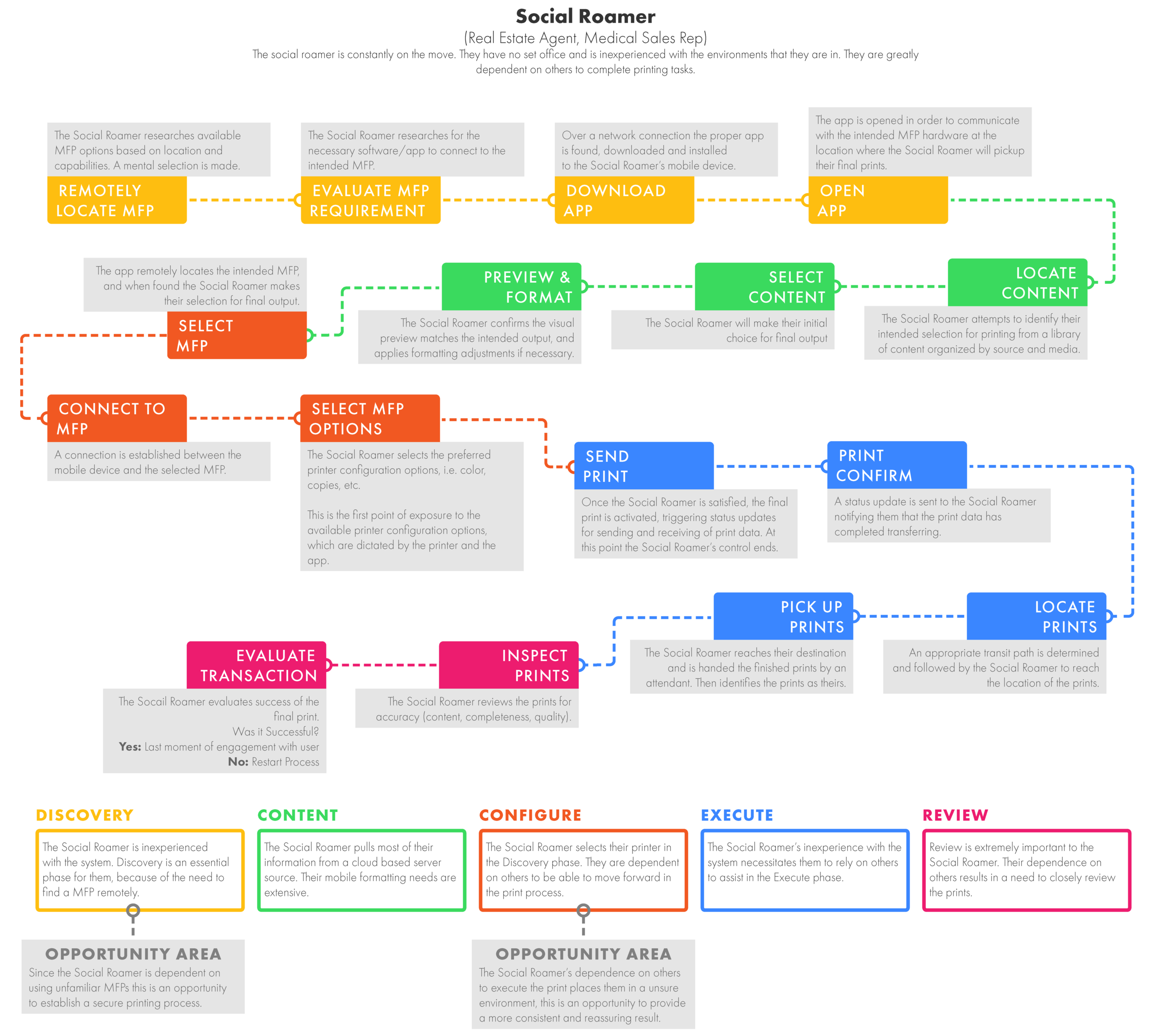
Insights
Initial Insights
Initial insights were produced through several brainstorming sessions. During these session insights were simple written on sticky notes to produce ideas quickly.
Insight Organization
The purpose of the activity was to place “insights” into an organized grid. Inputting them within the crossing sections will helped provide a path in which to create a story.
Insight Refinement
The best sticky note insights were then refined to help support the narrative that would be used in the final stories.
Service Components
Through our analysis and ideation exercises, we generated 5 high level service components as a core guide for further possibilities within the Printing + Mobile Work system. These key concepts represent the great potential that can exist when combining mobile work and a smart printing environment as a singular cooperative tool.
Management Cloud
The Samsung Management Cloud is the lifeline of the service experience. It brings together people, places, and their work. It allows teams to share and collaboratively edit documents; gives IT the power to monitor information flow; gives individuals access to any number of connected devices, regardless of physical location. All other service components are built from this foundation.
Real-Time Advisor
Real-time Advisor guides the user through the mobile printing experience. Context aware infrastructure notifies individuals of the location and the users proximity to available devices, syncs user profiles automatically and alerts IT professionals when problems arise without distracting or holding up the user.
Device Scout
Device Scout allows users to find an available printer regardless of their current location. Leveraging the system as a service, the Samsung’s managed cloud will direct users to the most appropriate printer based on their requirements. Ranging from a map level view to augmented reality, the service provides the user with the most useful information at any given point.
Content Navigator
Content Navigator aggregates all the user’s documents into one singular view. Pulling content from various external sources (mega system, cloud storage, networks) and organizing them in one place for the user to view and select. Smart filters and Metadata empower the user to view and organize the available content to their liking, grouping related documents or showing context specific documents.
Adaptive Formatting
Adaptive Formatting provides an optimal viewing and printing experience regardless of device or output, Content is organized into easy reading formats with minimal re-sizing and cropping. For example a document that is originally intended for a A4 portrait print out can seamlessly be reformatted to be viewed for presentation on a projector.
UI Development
Wireframe
The UI works from the “Home Screen” and “pulls” into other areas. The UI uses a series of “half pulls” and “full pulls” across the screen. Pulling a tab half way as opposed to pulling the screen fully, brings you to a different screens, as shown in this wireframe.
UI Look and Feel
Films
Film is an excellent format for telling a story and representing how new technologies can fit into daily life. By composing a visual narrative of users in action we are able to express the potential of a Samsung printing system in harmony within a mobile work environment. As depicted in each of the films, the two separate scenarios show how the 5 key components can seamlessly be implemented into a mobile work environment.